How to Change Your Name on Tinder: A Step-by-Step Guide
Are you looking to switch up your identity on
Tinder? Maybe you've recently changed your name or just want to experiment with
something new. Whatever the reason, changing your name on Tinder is a
straightforward process. In this guide, we'll walk you through the steps how to
change your name on Tinder and optimize your profile for success.
Step 1: Log into Your Tinder Account
To begin, open the Tinder app on your
smartphone or visit the Tinder website on your computer. Log in using your
existing credentials - your email address or phone number, and your password.
Step 2: Access Your Profile Settings
Once logged in, navigate to your profile by
tapping on your profile icon located at the top left corner of the screen. From
there, select "Settings" to access your account settings.
Step 3: Edit Your Profile
Within the settings menu, you'll find options
to edit various aspects of your profile. Look for the option labeled "Edit
Profile" or simply "Profile." Tap on this option to proceed to
the profile editing screen.
Step 4: Change Your Name
Scroll down until you find the field where your name is displayed. Tap on it to edit your name. Enter your new name in the provided text box. Remember, your name on Tinder doesn't necessarily have to be your legal name - it can be a nickname or anything else you prefer.
Step 5: Save Your Changes
After entering your new name, make sure to
save your changes. Look for a "Save" or "Done" button
typically located at the top or bottom of the screen. Tap on it to confirm your
new name.
Step 6: Optimize Your Profile
Now that you've changed your name on Tinder, it's time to optimize your profile to make the most of your new identity. Here are some tips:
1. Choose a Catchy Name: Your name is one of the first things potential matches see, so make it memorable. Whether you opt for humor, creativity, or simplicity, choose a name that reflects your personality.
2. Update Your Bio: Take this opportunity to review and update your bio. Highlight your interests, hobbies, and what you're looking for on Tinder. A well-crafted bio can attract more matches.
3. Upload Great Photos: Refresh your photo lineup with high-quality images that showcase your best self. Include a mix of solo shots, group photos, and activities that you enjoy.
4. Be Authentic: While it's fun to experiment with a new name, always stay true to yourself. Authenticity is attractive, so don't pretend to be someone you're not.
Engage with Matches: Once you've optimized
your profile, don't forget to engage with your matches. Respond promptly to
messages, ask questions, and show genuine interest in getting to know them.
Step 7: Enjoy Your New Identity
With your name changed and your profile optimized, it's time to enjoy the Tinder experience with your fresh identity. Have fun swiping, chatting, and meeting new people!
Changing your name on Tinder is a simple
process that allows you to reinvent yourself or reflect changes in your life.
By following these steps and optimizing your profile, you can make the most of
your new identity and increase your chances of finding meaningful connections
on the platform. Happy swiping!
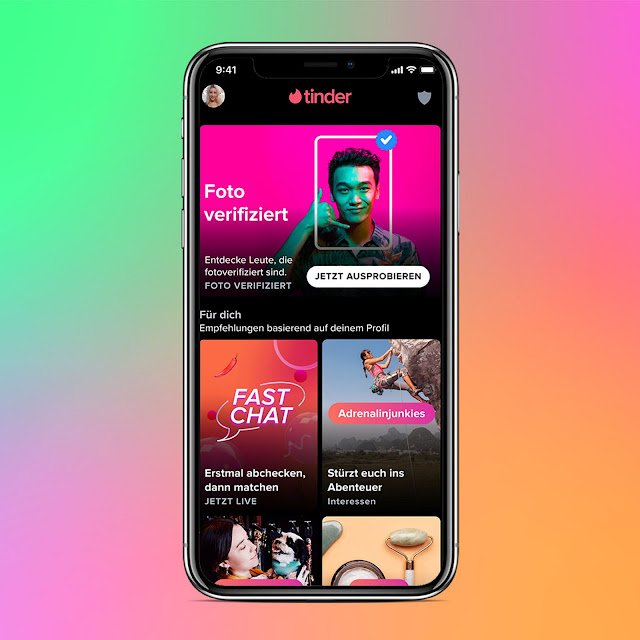

Comments
Post a Comment